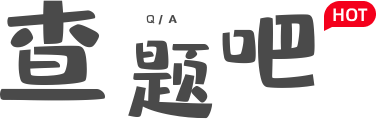首页 > 英语 > 题目详情
怎么发电子邮件(用英语表示)我的意思是说电子邮件怎么发(英语表示),不是说怎么发电子邮件这句话的意思
题目内容:
怎么发电子邮件(用英语表示)
我的意思是说电子邮件怎么发(英语表示),不是说怎么发电子邮件这句话的意思优质解答
How to send an e-mail
Before learning how to send an e-mail,a computer which can connect to the internet is necessary.You can start from clicking the Internet-Explorer icon on desktop.Write the internet address (such as:www.baidu.com) in the link blanket and press the ENTER key to confirm the computer is connected with internet.
Now you are ready to apply a account for the e-mail service.Click the registering button and enter the application page.You are required to accept the service agreement and fill up some information which is marked by stars.After your account and password are checked,it means you successfully own the service.
Input your user’s name and password,you will get into the e-mail interface.Click the “write a letter” button and start to write what you want to say in the mail.If you have an attachment,click the “attachment” and choose to upload what you want.
After previous steps,you are required to fill in the receiver's address,then click “Send” button.You should confirm whether the email has been sent or failed.You may receive the reply “you have successfully sent the mail.”
The whole process is up to the end.As long as you follow it carefully you are assured to send an e-mail sucessfully.
我的意思是说电子邮件怎么发(英语表示),不是说怎么发电子邮件这句话的意思
优质解答
Before learning how to send an e-mail,a computer which can connect to the internet is necessary.You can start from clicking the Internet-Explorer icon on desktop.Write the internet address (such as:www.baidu.com) in the link blanket and press the ENTER key to confirm the computer is connected with internet.
Now you are ready to apply a account for the e-mail service.Click the registering button and enter the application page.You are required to accept the service agreement and fill up some information which is marked by stars.After your account and password are checked,it means you successfully own the service.
Input your user’s name and password,you will get into the e-mail interface.Click the “write a letter” button and start to write what you want to say in the mail.If you have an attachment,click the “attachment” and choose to upload what you want.
After previous steps,you are required to fill in the receiver's address,then click “Send” button.You should confirm whether the email has been sent or failed.You may receive the reply “you have successfully sent the mail.”
The whole process is up to the end.As long as you follow it carefully you are assured to send an e-mail sucessfully.
本题链接: