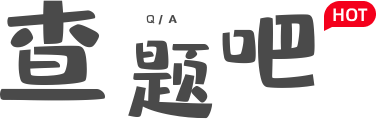首页 > 中学英语试题 > 题目详情
You’ll need to download free software to connect to our Secure Drop service. It’s easy to use and wo...
题目内容:
You’ll need to download free software to connect to our Secure Drop service. It’s easy to use and works like a web browser that you’re familiar with, like Firefox or Chrome.
Here’s how to get started:
1. Visit TorProject. org, and follow the directions to download Tor.
2. Launch the Tor Browser, copy and paste the following URL into the address bar: http://3expgpdnrrzezf7r.onion/
From there, you can complete the instructions for how to send us files and messages. To protect your identity, you’ll receive a randomly generated code name. You’ll want to remember it in case you want to come back--- using the code name provide your name.
For greater security, you may want to use a public WiFi network, rather than your home or office internet connection. Using a USB drive, you can also temporarily boot your computer into the TAILS secure operating system, which includes the Tor Browser; more information is available on the TAILS website.
U.S Mail
You may also contact us via postal mail if you’re living within the United States. You should consider mailing your package from an unfamiliar letter box and not including a return address.
Our mailing address is:
The Associated Press
1100 13th Street NW
Suite 500
Washington, DC 20005
1.What should you do after launching the Tor application?
A. We should download Tor.
B. We should visit TorProject.org
C. We should copy and paste the address bar.
D. We should complete the instructions at once.
2. How can you protect your security according to the text?
A. Use our own personal computer.
B. Be sure to log on with our real name.
C. Use the code name given by the software.
D. Send files through home or public internet connection.
3. What do we know about the American users?
A. They can contact the AP only by emailing.
B. They must use their own letter box.
C. They should put a return address in mails.
D. They can send their files through a post office.
本题链接: